Reasons to Choose Google Sheets over Excel
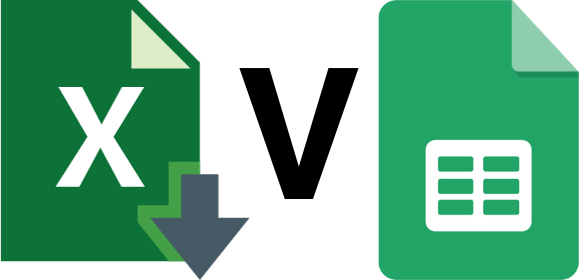
09/02/2024
Lazerstation
Google Sheets V Excel
Google Sheets and Microsoft Excel are popular spreadsheet software that offers a range of features for managing and analysing data. However, when choosing the right software for your needs, it's essential to consider each platform's specific benefits and advantages. This article will discuss the benefits of choosing Google Sheets over Excel, focusing on collaborative features, integration with other Google Suite applications, cost and versatility. By understanding these advantages, you can decide which spreadsheet software is best suited for your needs.
Overview of Google Sheets and Excel
Google Sheets and Excel are spreadsheet software allowing users to create, edit, and analyse data. While Excel is part of the Microsoft Office suite and offers a wide range of advanced features, Google Sheets is a cloud-based application that offers simplicity and collaboration.
Importance of choosing the right spreadsheet software
Selecting the right spreadsheet software is crucial for efficient data management and analysis. It determines the ease of collaboration, integration with other tools, cost-effectiveness, and overall productivity.
Collaborative Features

Google Sheets offers a range of collaborative features that enhance team productivity. With real-time collaboration, multiple users can work on a spreadsheet simultaneously, making instant updates visible to all.
Additionally, users can access and edit spreadsheets from any device, facilitating seamless collaboration from anywhere.
Real-time collaboration in Google Sheets
Google Sheets offers real-time collaboration, allowing multiple users to work on a spreadsheet simultaneously. This feature makes instant updates visible to all team members, enhancing productivity and fostering effective teamwork.
Access and edit spreadsheets from any device
Google Sheets allows users to access and edit spreadsheets from any device with an internet connection. Whether it's a computer, tablet, or smartphone, users can seamlessly collaborate and make changes on the go, ensuring flexibility and convenience.
Integration with Google Suite
Google Sheets offers seamless integration with Google Suite, allowing users to leverage the power of Google Drive, Docs, and Gmail. This integration streamlines workflows by enabling easy sharing and collaboration and the ability to import data from other Google tools.
Cost and Versatility
Google Sheets offers a cost-effective solution compared to Excel, which is free with basic features. Its ability to handle complex formulas, data analysis, and automation also provides versatility. This makes it a valuable tool for both individuals and businesses.
Google Sheets offers a cost-effective solution compared to Excel, which is free with basic features. It is also easily accessible from any device with an internet connection, making it convenient for users on the go. Its affordability and accessibility make it a popular choice for individuals and businesses.
Comparing pricing plans and versatility compared to Excel
Regarding pricing, Google Sheets has a significant advantage over Excel. While Excel requires a one-time purchase or a subscription fee, Google Sheets is free. Additionally, Google Sheets is more versatile as it can be accessed from any device with an internet connection, making it a flexible and convenient choice for users.
10 Advantages of Google Sheets over Excel
1. Collaboration: Google Sheets allows real-time collaboration with multiple users, making it easier to work together on spreadsheets.
2. Cloud-based: Access your sheets from anywhere with an internet connection, while Excel files are typically stored locally or on OneDrive.
3. Automatic saving: Google Sheets auto-saves your work, reducing the risk of losing data.
4. Version history: Google Sheets keeps track of changes, allowing you to revert to previous versions if needed.
5. Shareable links: Easily share your sheets using links and control who can view or edit them.
6. Integration: Google Sheets integrates seamlessly with other Google Workspace apps like Docs and Drive.
7. Add-ons: You can enhance functionality with various add-ons available in the Google Workspace Marketplace.
8. Free: Google Sheets is free to use, while Excel often requires purchasing a licence.
9. Accessibility: It works on multiple platforms and devices, including mobile, without additional installations.
10. Updates: Google Sheets receives regular updates and improvements without manual software updates.
Summary of the benefits of choosing Google Sheets over Excel
Google Sheets offers real-time collaboration, accessibility across devices, integration with Google Suite tools, cost-effectiveness, and versatile pricing plans. These advantages make it a superior choice for users who value collaboration, convenience, and cost-efficiency.




